CUSTOMER PORTAL
TAKE CONTROL OF YOUR COMFORT
Easy Access. Better Control. Total Peace of Mind.
The new Barineau Customer Portal puts your HVAC services at your fingertips. From scheduling appointments and reviewing your service history to managing your maintenance plan, your portal provides a secure, self-service tool to help you manage your comfort.
Portal Features
In our new customer portal, you can:
- Schedule appointments.
- View your service history and equipment information.
- Update your payment methods and access past invoices.
- Manage Total Comfort Service Program (TCSP) maintenance plans.
- Manage HVAC services for multiple properties, and more!
How to Access the Portal
If you are already a Barineau customer, there’s no setup required. We’ve already created your account using the email address we have on file.
The first time you log in, select the “Request an Invitation” link beneath the login field, confirm your email address and a link to set up your password will be sent to you immediately. It’s that easy! The next time you need to access the portal, simply log in with the email address and password you provided.
Frequently Asked Questions
Find answers to frequently asked questions about the Barineau Customer Portal. Have more questions? Call (850) 580-4029.
How do I access the customer portal?
You can access the portal any time by visiting barineauac.myservicetitan.com and logging in using the email address associated with your account.
The first time you access the portal, select the “Request an Invitation” link and confirm your email address to set up a new password.
What email address should I use to log in?
You need to use the same email address we have on file for your Barineau account. This ensures we can connect your portal with your existing service history, maintenance plans and equipment information.
If you are unsure which email address is listed on your account, call (850) 580-4029.
I tried to log in but it did not work. What should I do?
If this is your first time accessing the portal, select the “Request an Invitation” link and confirm your email address to set up a new password. If you have already set up your password, try the “Forgot Password” link to reset your access. If you continue to have issues logging into the portal call (850) 580-4029.
How do I update my payment methods in the portal?
After you log in to the portal, select the “Saved Payment Methods” tab at the top of the screen. Here you can add, remove or update the payment method we have on file.
I need an old invoice. How do I access my history?
After you log in to the portal, select the “History” tab to view past invoices, appointments and more.
I need to schedule an appointment. Can I do that in the portal?
Yes. After you log in to the portal, select the “Schedule” button to request an appointment.
How do I find out if my Total Comfort Service Program (TSCP) maintenance plan is active?
After you log in to the portal, select the “Memberships” tab to view the status and more details about your Total Comfort Service Program maintenance plan.
How do I find out if I have used my annual tune-up?
After you log in to the portal, select the “Memberships” tab and click to view more information about your active plan. Here you can see upcoming and available visits (tune-ups).
Can I manage more than one property?
Yes! The portal enables you to manage service and maintenance plans for all properties associated with the email address we have on file.
What if I need help with the portal?
Our team is happy to assist. Call (850) 580-4029 or contact us online for help.