Get Smart: Troubleshooting Your Smart Thermostat
Thermostats have come a long way since the bronze dial or the off-white box that your dad screamed at you not to touch. Now, you can just tell your thermostat to make it warmer or cooler. Or to play Spotify. But these intelligent gadgets can sometimes go awry. Keep reading to learn more about smart thermostats and how to troubleshoot them.
Ecobee
Ecobee offers four smart thermostats: the SmartThermostat with voice control, the ecobee 4, the ecobee 3 lite and the ecobee 3. All of them work with Amazon’s Alexa digital assistant, but only the SmartThermostat with voice control and the ecobee4 come with one built in.
All four also work with Google Assistant and Apple’s Homekit, and have a mobile app with alerts and reminders. The SmartThermostat also rocks out to Spotify Connect and offers Bluetooth streaming.
All of them offer the option to pair it with a sensor to help cool or heat rooms that get hot or cold faster than the rest of the home. The SmartThermostat comes with a SmartSensor, but the rest are an extra accessory.
Ecobee claims that their thermostats can save you up to 23 percent in annual savings on your energy bill, but your mileage may vary based on geographic location, local weather, heating and cooling equipment, the size of your home and your energy efficiency.
Venstar
Venstar’s newest thermostat is the ColorTouch with built-in Wi-Fi. It has a full-color touchscreen display that can be customized with built-in themes or your own pictures and frames. Like the ecobee, it has an app that controls the thermostat even when you’re outside of the home. Some models, the T7850 and the T7900, can also show you the weather forecast.
You can buy Wi-Fi temperature sensors with the Venstar ColorTouch to help keep certain rooms or areas warm or cool.
Nest
Nest, arguably one of the most popular smart thermostats, comes in two models: Nest Learning Thermostat and the Nest Thermostat E.
Now in its third generation, the Nest Learning Thermostat has new, customizable rings and a larger display than previous generations. It’s the first thermostat to be Energy Star certified and learns what temperature you like at certain times of the day, then builds a schedule around you. Google, which owns Nest, says the learning thermostat will save up to 12 percent on heating bills and 15 percent on cooling bills. Meaning it will pay for itself in less than two years. It can also show you to the time, temperature or weather.
The Thermostat E lacks some of the bells and whistles, but can still help you save on your utility bills. It offers the complete power of the Nest app, which allows you to change your temperature from anywhere.
Like these other models, the Nest offers sensors that are sold separately to help keep trouble spots in your home comfortable.
Troubleshooting
Smart thermostats are compatible with most home heating and cooling systems, including older models. Common problems with these thermostats typically stem from a self-installation.
Thermostats are wired with a particular set of wiring that must be configured properly for the thermostat to do its job. You also have to turn off the power to both the thermostat and the heating and air unit to avoid blowing fuses.
Other common issues have to do with available Wi-Fi bandwidth and the configuration of the heating and air system.
You can prevent these problems by having a professional install your smart thermostat for you. When you decide on a thermostat that’s right for your family, call Barineau Heating and Air to schedule an installation at (850) 580-4029, or book an appointment online.